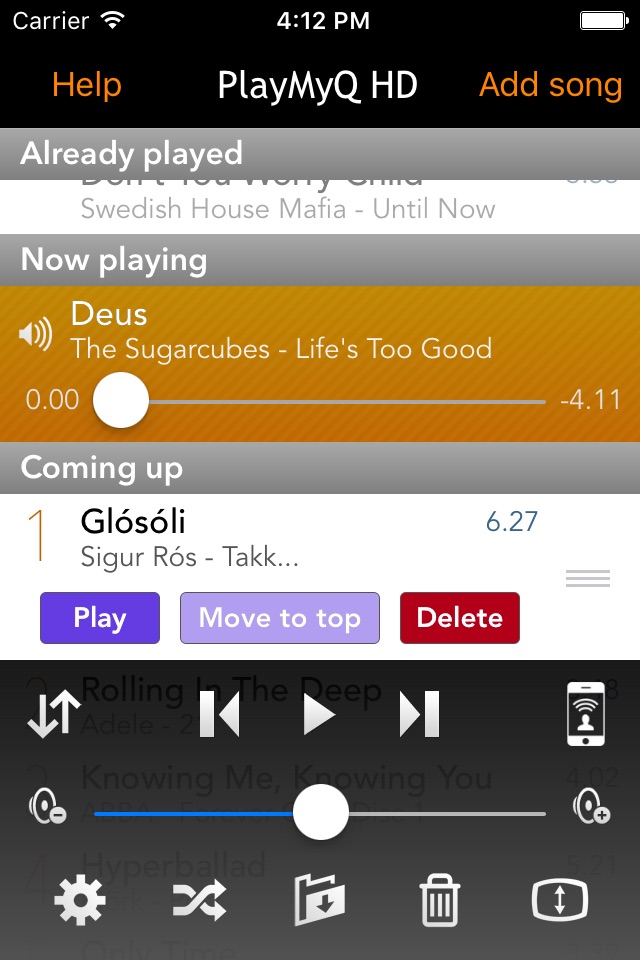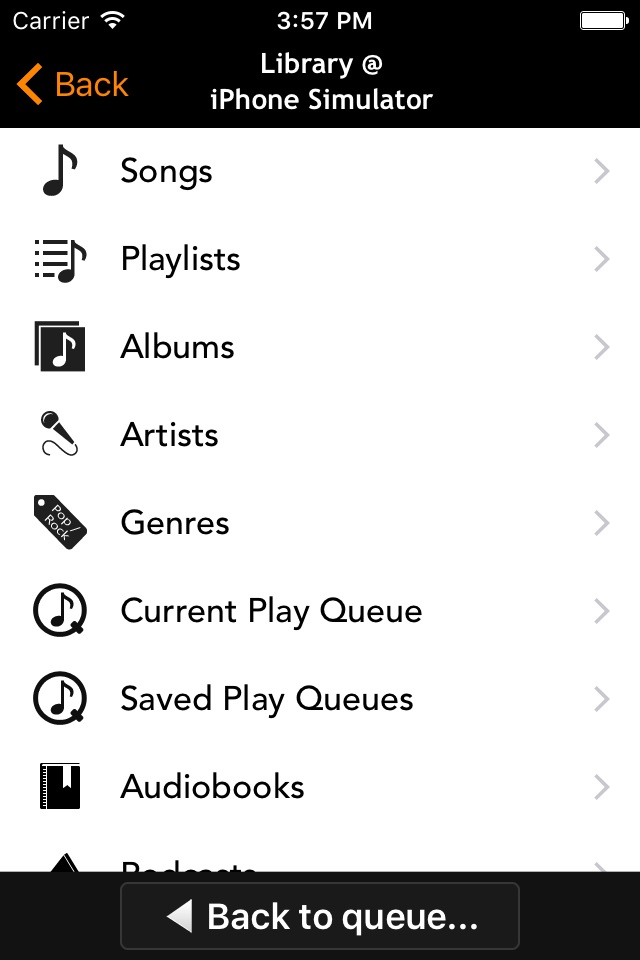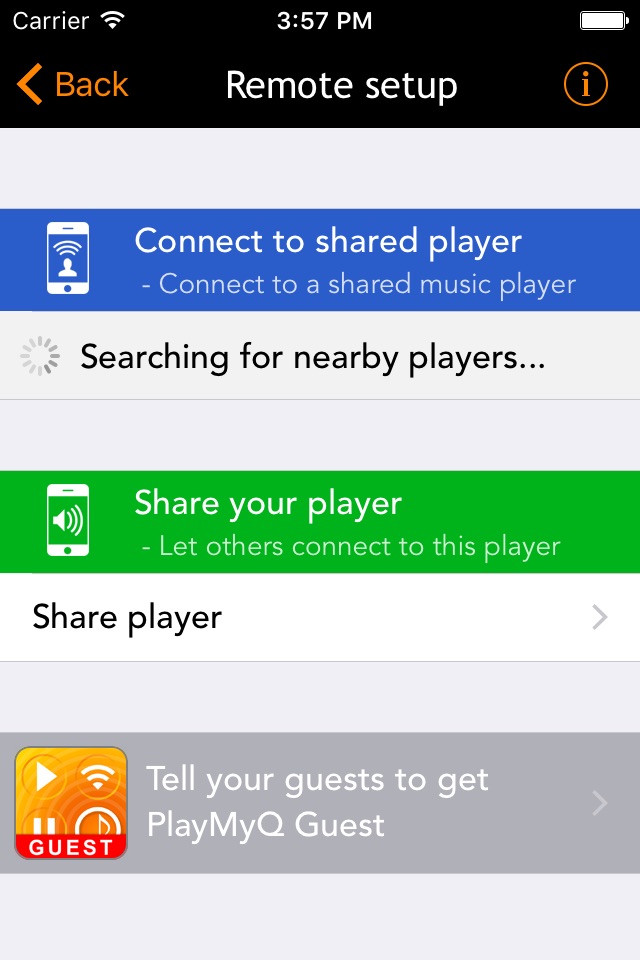PlayMyQ HD app for iPhone and iPad
4.0 (
8400 ratings )
Music
Entertainment
Developer:
2no7
1.99 USD
Current version:
1.4.5, last update: 5 years ago
First release : 28 Jun 2011
App size: 22.92 Mb
PlayMyQ HD offers you a fast and simple way to play music from a play queue. By browsing your music library, you and your friends can add your favorite tracks to the queue without interrupting the song thats playing.
Our goal is to bring you the very best music player for iPad, iPhone and iPod touch. PlayMyQ is feature rich but still very easy to use. With the built in remote functionality you can control your music player wirelessly. PlayMyQ plays music from a queue and you can easily add favorite tracks from your music library without interrupting the song you listening to. We continue to add new features so send suggestions to: [email protected] and we will reply ASAP and/or like us on FaceBook: www.facebook.com/PlayMyQ
FEATURES:
• Queue music player
• Create / Edit / Save play queues on the go
• Background playback support
• Shuffle and repeat playlist
• Search songs by titles, artists, album or playlist
• Full screen mode with album art
• External display support
• Auto fill music from a playlist
• Cross fade between songs
• Airplay & Apple-TV support
• Support for podcasts or and audiobooks
• Configurable
If you have two or more devices you can use the built in remote functionality to control your music player from another device or even let guests request songs from your music library.
Remote features:
• Wireless iPad, iPhone and iPod Touch support
• Can be controlled from many device at the same time
• Guest mode to request songs
• Optional password protection
• Wi-Fi & Bluetooth support
Typical set up
• Use it as a jukebox on parties
• DJ setup: Remote control a Device and you can walk around and request new songs
• Mobile music player in your car and all passengers can request songs
• Just a music player and create playlists while listening to your music queue
What our users says:
• "Let me be clear, the PlayMyQ is a really nice Music Player, very easy to use, I like it a lot"
• "As a DJ I can now join the party and still have control by using the remote functionality - cool"
• “Have tried several similar queue manager apps, I must say that PlayMyQ HD is definitely the best of the bunch… by a mile.”
Note:
• PlayMyQ cannot play DRM protected songs, but you can convert them to mp3 and then it works. Search on the internet to find out how to.
• No support for home sharing
Pros and cons of PlayMyQ HD app for iPhone and iPad
PlayMyQ HD app good for
Great jukebox functionality. Ill give 5 stars if the following is added:
- Landscape mode for the main view and the music library
- Fine scrubbing as in the iPod
- A way to go back to the main vew when the full screen mode is ladscape
- A cancel button when tapping on a song in the queue
I havent used the remote control options yet.
A cool player!
Unfortunately it only supports to access music stored locally on the "server" device. Please add these features:
a) Allow guest to queue/stream tracks stored on the guest (client).
b) Support for playing tracks from SMB-server or iTunes home sharing! (Some people dont have their whole music library on the mobile device!)
This would earn the 5th star! :-)
I use it just for myself or when I have guests. I like the feature to enqueue songs without having to stop the current playback. Me and my guests can be DJs at my party.
Use it on an iPad via AirPlay which works great, only a minor bug does not update the song on tv screen, but hope that can be fixed.
Used it successfully for several partys.
However: For 5 stars some features are missing:
- reconnect to a shared player should not be necessary if you just jump to another app for a short time, should stay connected
- autofill should work with "genius" proposals to avoid that app selects a completely unfitting song if queue is empty. If no genius proposal exists it can still use a random song as second step.
- it should be possible to sort songs in the queue by pulling them to another position, just "top" is not enough
Does exactly what is described and precisely what I wanted. Only minor gripe is no album art displayed on apple tv via AirPlay but they have a great feedback system in place -lets see if it works.
Recommended highly.
This is a great music player. Work perfectly with the apple TV
Some bad moments
This App works only with the iTunes library. Thats nonsense. Who wants to be caught like like that.
Not worth 2.99, not worth 1.99, not worth .99 Positive comments are probably hype. nuff said.
I was hoping for something that works well and looks good. This app works okay, but looks awful.
Very useful for playing music on breaks on gigs. the crossfade feature works well but it needs to allow for control of the crossfade curve: the next song fades it too slowly.
Title says it all - this app puts you back in control of your music library and is easily the best app on the market. Not to mention the developer is extremely responsive and open to ideas for future enhancements. Definitely on my "must have" list for all iOS owners.
Like the app a lot. Love the look of it on Fullscreen and how easy it is to work with. Been using it on my iPad and I use my iPhone as a control. Only wish I could adjust the volume from my iPhone.